music production, Uncategorized
10 tips for recording your piano
In this article I will give you the top ten tips for piano recording as a pianist.
Many pianists ranging from beginners to intermediate players have never been professionally recorded, here are some tips to help get the most out of your recording session.

1. Know the material
This may seem obvious but making a piano recording not knowing what you want to record is a recipe for disaster. Not only should you know what pieces to record but also how to play them correctly (even if the material is your own composition).
Of course there’s always room for improvisation, it’s just not wise to come into a session unprepared.
2. Metronome or free tempo?
Depending on the nature of the material, the question of whether to record to a metronome or not should be addressed prior to the session.
If the piece is a solo classical piece then not recording to a metronome allows natural tempo deviations, the material is more contemporary such as pop or rock then a more consistent tempo may be required (especially if there are other instruments to be overdubbed at a later point).
Sometimes complex tempo maps are required in order to have tempo shifts whilst recording to a metronome, hence why this should be decided upon ahead of time to allow the engineer to prepare these ahead of the session.
3. Know the sound you want ahead of time
You should have an idea of the sound you are going for prior to the session, do you want it dry and raw or polished and big sounding?
This decision will affect the way the piano is miked and treated in post production.
4. Allow time to warm up
When booking a recording session, always factor in time to warm up your hands and get used to playing the piano, this will help you settle in and perform to a higher standard when the red light is on!
5. Be aware of limitations
You need to be realistic with your goals, for example if you are recording on a Yamaha, then you cannot turn it into sounding like a Steinway & Sons piano without some heavy post production doctoring, and even then you won’t get what you want exactly.
6. Editing is always an option…within reason
Following on from the last point, editing can work wonders however do not rely on it to solve all your problems, as there will always be a trade off in quality.
For example if you play a wrong note in a chord, technically that can be fixed with today’s plugins, however you will degrade the tone of the piano, so it’s best to fix it at the source and play it again
7. Focus on dynamics and expression
With the last point in mind, dynamics and expression are a lot harder to fix then timing and pitch issues, therefore they should be the focus if you must use editing to fix the other errors.
8. Record in sections if you can’t make it all the way
This is one of many piano recording techniques that will help you through the session, and it’s a great way to avoid an abundance of editing: try to record the piece in sections.
There is no shame in this, as it is common place for studio recordings. This process is easier if you are recording to a metronome as there will be a reference point to work with tempo wise, however it is still possible to record in sections when recording without a metronome, it just needs to be done in obvious gaps, such as the climax of a section.
9. No page turning!!
Page turning is a big no-no in studio piano recording, as the microphones will pick up the sound of the page turn and there is no transparent way to remove it in post production.
Instead try to either memorize the piece, use a few loose pages spread out or record in sections.
10. Relax and enjoy the process
If you put these tips in place and are prepared for your session then things should run smoothly (at least from your side), then recording can be and should be a fun and rewarding experience!
Chopin Nocturne Opus 9 Nr 1 played by Juan Rezzuto recorded at WKMT Kensington Studio
on our Yamaha C3 Grand piano
Rachmaninov Opus 23 Nr 6 played by Juan Rezzuto recorded at WKMT Camberwell Studio
on our Steinway & Sons Grand piano
*Recording Piano Techniques:
How to make MIDI piano sound more realistic?
Recording a real piano can be a difficult and impractical for many people, firstly you need access to a piano that is in good condition and well-tuned, secondly you need a space where you can freely make noise without disturbing people and thirdly you need the equipment such as microphones and an audio interface to record the piano.
Fortunately for many pianists, virtual piano sample libraries have come along way in recent years, with a much more realistic sound and more variety in sampled pianos whether it be a Steinway or Yamaha, Bosendorfer and so on, however some attention to detail in regards to the MIDI information it’s self is still needed to get the best sounding result.
To get a more a more realistic performance it is recommended to use a MIDI keyboard with a sustain pedal, when you record this way your DAW of choice should capture all of the notes played in addition to the sustain pedal information, this can then be edited after the fact on your piano roll like so.
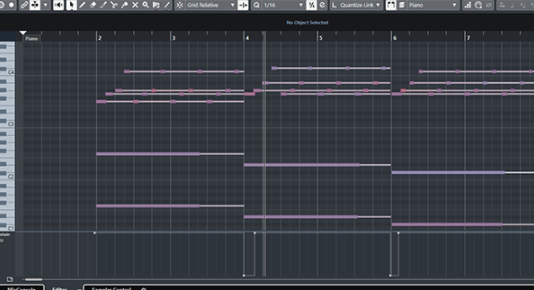
This is the piano roll in Cubase, you can see the keyboard laid out on the left hand side which gives an indication of what notes have been played, the long coloured lines represent the MIDI notes that have been recorded and then the bottom panel shows the sustain pedal information, with the dips in the line being where the pedal has been let go. Within this piano roll you can edit every aspect of the performance including the pitch, length and velocity of each note.
To get a realistic sound with piano MIDI it is important to not overly fix timing issues, it can be tempting to line up every note to the grid however that is not how a real piano sounds, so it is recommended to leave in some timing imperfections provided they are not too out of time. The velocity level is also very important, try to preserve the dynamics and to leave some notes louder then others within a chord, the overall level of the velocity of the whole performance can benefit from being lowered slightly as virtual pianos tend to react better to lower velocities and sound more realistic.
Another thing that helps to make a MIDI piano performance sound more realistic is pedal noise within the sample library, most good piano sample libraries will have options to adjust things like pedal noise, hammer noises, damper noises etc… all of which are a necessary evil when recording a real piano and are unavoidable even with high end pianos. While it is tempting to have a perfect ‘noise free’ sounding piano performance, this will not help with making it sound real, it is recommended to turn on all of these noises and experiment with the level of them so that they are audible but not too distracting.

An example of the Galaxy piano library with options to adjust the tonality and mechanical noises of the piano.
So in summary, to achieve a realistic piano sound using MIDI you should record the using a MIDI keyboard, leave in timing and dynamic imperfections, reduce the overall velocity level and use a good sample library with the mechanical noises engaged to simulate a real piano.