Uncategorized
COMPLETE GUIDE ON HOW TO DELIVER ONLINE PIANO LESSONS
HOW TO DELIVER ONLINE PIANO LESSONS
GENERAL OBSERVATIONS
The online piano lessons environment is not the same taste face to face one.

As teachers, we must structure our lesson plan BEFORE the lesson takes place.
If you are using a laptop, use a wireless keyboard and mouse.

This measure prevents the unnecessary noise on the students’ end produced by the typing or clicking on your computer. –
Be sure that the light is bright in the room, and the student can see your face and your hands.

Ensure not to move from your place when giving an online lesson, the fact that is online does not mean the student is not aware of your presence. The presence of the teacher should be permanent.
Consider that it is much more challenging to captivate the attention of the student during an online lesson.
Regardless if they are adults or children. If the teacher has to momentarily leave the room for any reason (fetching a book in another place, for example), let the student know before standing up.
Pay attention to all of your actions.
Make yourself aware of any noise you are producing in the background, of any sounds in the street or nearby. These noises are VERY disrupting to the student. The room for online lessons should be in complete silence.
Ensure that the background is neat and clean. The presentation of the classes has to be the same as the ones in the studio.
Dress according to the “WKMT teachers handbook” the same rules apply.
Clarity and elocution is a must to deliver smooth online lessons. In essence, the directions you give to your students need to be precise. Verbalise every single step of the teaching process, including when you are beginning or closing a teaching module. For example, “pieces” or “technical work”. In this way, the student knows precisely which part of the lesson is.
Create a “code” with your student to double-check if he/she has understood the information. A simple “OK” will suffice. Awkward silences are very common in online lessons due to this word lacking, and we have to avoid it.
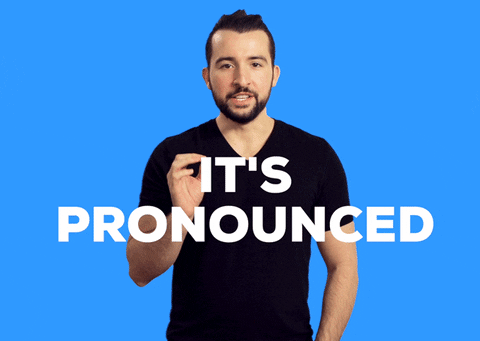
SOFTWARE RECOMMENDATIONS on HOW TO DELIVER ONLINE PIANO LESSONS
Before the lesson takes place, ask the student which software they are more comfortable with; these are the most common:
- Skype (preferred)
- Hangouts
- Messenger
- Facetime

Once they have decided which software/app to use, make sure you provide your username to the student and add them to your account.
It is recommendable to make a little “screen test” before the lesson begins. In this way, you make sure everything will be smooth when the session starts.
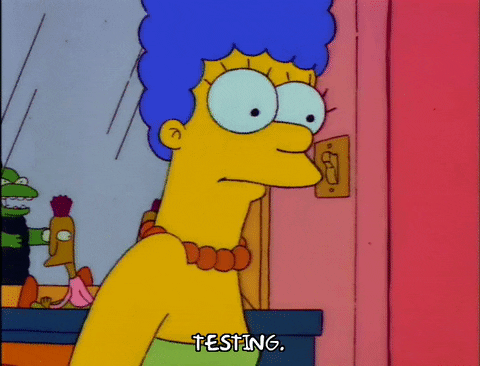
Ask the student which computing devices he or she has at his or her reach. These could be the options:
PC
This device can’t move TO the keyboard, so if this is not near, we must rule it out.

Laptop
The laptop is our preferred device.
The student can place it facing their hands and when needed, facing their faces. Also, it comes useful when the teacher shares the screen to show something specific.

Tablet
Another preferred device. If the tablet is big enough, they can place it conveniently using a brace to the keyboard (if they have it). Alternatively, the student can put it on the right-hand side of the piano. Also practical when the teacher or student share their screen.

Mobile phone
We will make use of this device only if nothing else is available. Mobile phones have the advantage of coming with Whatsapp. In times of emergency like nowadays with Covid-19, they can be the perfect chance of starting online lessons with students who do not count with any other device or software.
Just be aware the size of the device does not allow screen sharing.
If your student has a phone, the best is to count with a secondary webcam at your end. In this way, you can use the camera to make close-ups on your hands when examples need it.
NOTE: if the student is using the learnmusic.eu (platform online for adult beginners) the best option for the student would be to count with a laptop and a tablet. The computer to read the music and the tablet to connect with the teacher.
If any of these devices are not present, you can ask the student to use a mobile phone, placing it at the side of the piano.

SETTING UP OF THE LESSON
PLAN AHEAD of HOW TO DELIVER ONLINE PIANO LESSONS
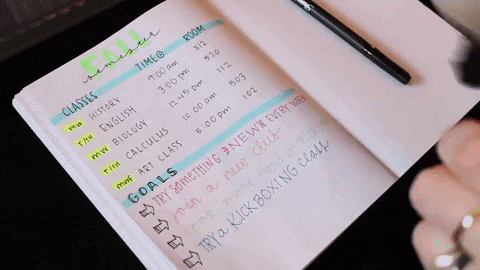
Open the student’s report before the lesson and be consequent to the material you will need.
Open all necessary folders, files and links in the web, so you have them ready once you’ve started your lesson.
If the student has written homework to hand in, ask the student by email or text (you can use the Wix WKMT app to contact them) to send the homework scanned to you. Instruct them to download the app and send the homework in a pdf form to your email address.
After your first online lesson, make sure he or she adds you as a contact to his or her: Skype, Google
Hangouts, Facetime, Zoom or Messenger.
Skype is preferred as you can share the screens.
Remember, SKYPE is preferred our interface for online piano lessons.
By using Skype, you can share the screen with your student on-demand, and there is a considerable advantage as the student can record the lesson as well.
To record the session, you need to click on the lower right corner of the screen. Inform the student of this option as many of the users are not aware of it.
Keep your student’s program at hand.
CLARITY
The elocution during an online lesson is a must. Speak slowly and over-articulating your words. The pace with which you talk online should not be the same as when you deliver face-to-face lessons.
Be sure your student understands your instructions before they start executing them at the piano; this will prevent miscommunication and the slowing of the rhythm of the session.
LESSON STRUCTURE
Follow the same structure you do on a one-to-one session.
For example:
TECHNICAL WORK ETUDES PIECES SIGHT-READINGAURAL TRAINING THEORY
Most importantly, inform the student of the structure that you will follow on the day of the session.
Send the student an email to inform the material they will need to use or to open before the lesson to optimise the time.
IMPORTANT: by no means, the student should feel they are wasting time, or the quality of the lessons diminishes when changed to online. That is why resource optimisation is vital.
HOW TO DELIVER ONLINE PIANO LESSONS & ITS CONTENTS
TECHNICAL WORK
Instruct the student in a precise manner.
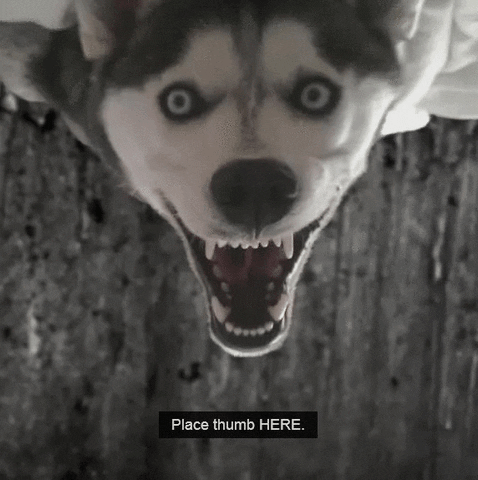
For example:
“We will start with C Major scale, right-hand, ascending and descending motion, two octaves at 60 bpm with quaver subdivision. Please set your metronome first. You will play it once, and I will give you the feedback.”
Important:
DO NOT correct the students WHILE they are playing. There is a short delay in online communication, and this will be profoundly disrupting for the student. ALL feedback MUST BE said after the student has played.
ETUDES
In this area, we need to set our focus on technique. The teacher must write all necessary Scaramuzza technical indications before the student start.
All the “movements” have to be clear and explained first.
Send the student a copy using the software of your choosing. Drawboard is preferred, but any software that allows writing on a PDF will be enough.
Instruct the student exactly what to play. Do not leave any “loose ends” left out. Pick some bars, hands separately or together (depending on the stage of learning you are on) etc.
PIECES
Apply the “memorisation technique” to approach the musical pieces. This method is the most effective to prevent mistakes from the part of the student.
For the teachers who are not familiar with this method, please find a brief below:
- The visual memory of the score
- The memory of the name of the notes
- The melody itself
- The visual memory of how the hands look in the keyboard while we play
- The muscle memory
If you have further doubts, find below a link from WKMT blog: https://www.piano-composer-teacher-london.co.uk/post/2016/08/31/piano-lessons- london-at-wkmt-memorisation-process-full-recap
Divide the work between new material, maintenance and development, following consistently with the student program.
Tell the student what you are doing.
AURAL TRAINING
This section is quite similar to when you deliver face to face lessons, except for the “pulse and meter” section; the clapping does not work if the teacher plays the piano.
You can solve this issue by sharing a sound file with the student. WKMT stores all aural training audio files in its tuition account.
SIGHT-READING
Similarly, with the technical work, in this section, you will give students all the necessary instructions before starting with the exercise. Once again, you need to wait until the student finishes playing to deliver your feedback.
MUSIC THEORY
If the student is doing music theory along with the piano lesson, you will need to request your student to send you all the homework before the lesson.
You can use your email account for these purposes. You need to correct your student’s papers using a PDF editor. You will then share this file with the student through “share screen”. You will deliver your explanations and will make sure you attached the corrected data to the email you send to your student containing the lesson report.
REPORTS
Lesson-reports become the most powerful tools for online teachers. They should reflect the clarity that was stated before in this guide. Share the screen with the student when you are writing your reports. In this way, the writing of the report itself becomes an act of revising the lesson.
INCLUDE the student in this process to make sure he/she understood everything you are instructing his/her to do for the following session.
Leave this space to clarify doubts and let the student tell you in his/her own words to participate in this process.
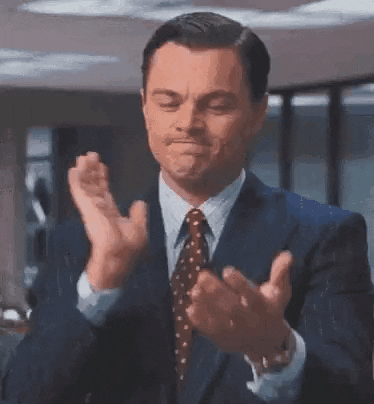
Learn now all about the Online Keyboards you will need for your lessons!